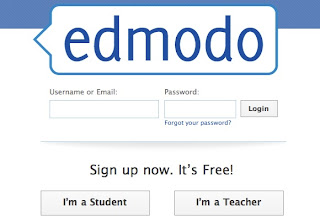Evaluation of Edu Glogster
Rahul Ram
With the arrival of the 21st century and the introduction of various types of technology, there has been a rapid movement in every industry to acclimatize with the changing world. The education system is not immune to these changes either. Traditional methods o teaching and learning have now been forgone for the more ‘current’ modern educational pedagogical approaches. Given the increase in the popularity of the computer and later on, the internet, educational technologists made it their mission to facilitate learning through these mediums as well. Thus, came about the birth of Web 2.0 tools. These internet based tools opened up a whole new dimension to what we now refer to as modern education.
One such tool that, rather infectiously caught on with the youth of today, was Glogster. Glogster was a tool through which users could create interactive posters or glogs that contained multimedia extensions to express themselves. Glogs were seen as cool, ‘hip’ tools whereas blogs (a more textual based method of expressing oneself – which ironically enough, is also a web 2.0 tool!) were considered ‘boring and uncreative remnants of the past’. Capitalizing on the popularity of glogs, the team at Glogster developed Edu Glogster, a tool that specifically targeted students and teachers.
Edu Glogster membership requires one to register with a valid email address with Google. Once you begin registering, the site prompts you to choose what type of account you would like to create.
The three account options differ in their accessibility to all the different resources and their cost. The Basic Teacher account is free but limited to only 50 students. It also only limits glog creation to multimedia files and does not allow unlimited future updates. The multi license Premium School account allows for an unlimited amount of students to be added. It costs two dollars (American) per student per year, which I feel is a reasonable fee for such an innovative and useful tool. There are also no limitations to this account type and so I would highly recommend this tool to all schools who intend to exploit the imaginations of their students. The third choice is a Premium Teacher account. Access to this account costs 99 dollars (American). The difference between the two premium accounts is that student sharing among teachers is not enabled in the Premium Teacher account.
Once you join the site, you are asked to update your profile so that those viewing it can get to know you a bit better. This is the social aspect of the site. Students and other teachers will be able to access your profile and in doing so, be able to get to know you better and as such, a better student-teacher and teacher-teacher relationship will be built.
The dashboard gives you an overview of all the glogs you have created as well as popular glogs that you might be interested in. It also contains all your messages and links to updating the account to either premium versions.
Creating glogs is entertaining as well as a fun way of remembering content learnt in a classroom. Research has shown that students learn better since they take the time and effort into making the glogs as creative as possible and thus are able to remember information through this visual tool. While making Glogs, users are confronted with a wide range of creative options. They can chose to use pictures and various decorations to change the way the entire blog looks
The educational implications of this tool are many. Through the use of this tool teachers can encourage creative learning and more efficient retention of information learned in class. Additionally, through the premium accounts, teachers can give assignments and then check up on the progress of each individual student. Moreover, through teacher-teacher interactions on the site, teachers can get more ideas on better teaching approaches and on more creative tasks that challenge the student. Also, with the wide range of glogs available under each subject category, teachers can pick and utilize these in their classes to pique interest.
A further advantage of the tool is its collaboration with other Web 2.0 tools. Edu Glogster is partnered with Edumodo, TinyPic, SchoolTube, TeacherTube as well as Wikispaces. This is advantageous because through these partnerships, students have a wider range of resource that will help make comprehension of school material easier.
However, with its many advantages, there are also disadvantages. Firstly, although one may consider using this tool only for elder students, it is actually recommended that it be used for all students no matter their age. In my opinion, all students could benefit from this tool. Younger students may use this under very strict supervision, or teachers can use it in the classroom to present to younger students. Also, students need to have guidelines to follow so that they know not to use this inappropriately. With specified guidelines, students are more likely to utilize the tool effectively and thus not lose such an exhilarating and innovative opportunity to learn more effectively.
Sunday 22 May 2011
Saturday 21 May 2011
Web 2.0 Assignment Eurekha!: Facebook
Facebook Evaluation
Ahiliya Singh
Facebook is a social networking site with over six hundred million users. It was created by Mark Zuckerberg and some of his friends from his computer science class at Harvard University. It was launched on the 4th of February in the year 2004. It is operated and privately owned by Facebook, Inc. It was initially only open for use for the Harvard University students and now it is open for everybody who is more than 13 years of age. It requires registration before it can be used and free for all users.
Facebook users can customize their profile after they have registered for an account. They can upload photos, videos and write on their wall about their recent activities.
Friends can browse the profiles of others and comment on their photos and recent updates or just write on the person’s wall. Additionally, users can also join common interest user groups. This is
a very good tool which I identified on Facebook. It’s a good way to do group discussions and keep in touch
Tagging of photos is another way of sharing on Facebook. Even link sharing is an option on Facebook, which makes information sharing very easy, and is a great tool for students.
Though Facebook is a social networking site, it has all the essential tools for a teacher to connect students and share information, either in form of links, videos, photos, and even notes.
However, using the site too much can make people less inclined to interact face to face with other people. Facebook is also an easy way to replace the outside world with spending all day surfing other peoples profiles, which is somewhat not very “healthy” for students.
Facebook can be compared to MySpace; one significant difference between the two websites is the level of customization. Another difference is Facebook's requirement that users give their true identity, a demand that MySpace does not make. MySpace allows users to decorate their profiles using HTML and Cascading Style Sheets (CSS), while Facebook only allows plain text. After using Facebook for two years now, l believe that it is one of those most valuable web 2.0 tools which helps us to connect and share with people we know and it can be a very good tool for teachers since it has very useful application, which makes information sharing very easy.
Ahiliya Singh
Facebook is a social networking site with over six hundred million users. It was created by Mark Zuckerberg and some of his friends from his computer science class at Harvard University. It was launched on the 4th of February in the year 2004. It is operated and privately owned by Facebook, Inc. It was initially only open for use for the Harvard University students and now it is open for everybody who is more than 13 years of age. It requires registration before it can be used and free for all users.
Facebook users can customize their profile after they have registered for an account. They can upload photos, videos and write on their wall about their recent activities.
Friends can browse the profiles of others and comment on their photos and recent updates or just write on the person’s wall. Additionally, users can also join common interest user groups. This is
a very good tool which I identified on Facebook. It’s a good way to do group discussions and keep in touch
Tagging of photos is another way of sharing on Facebook. Even link sharing is an option on Facebook, which makes information sharing very easy, and is a great tool for students.
Though Facebook is a social networking site, it has all the essential tools for a teacher to connect students and share information, either in form of links, videos, photos, and even notes.
However, using the site too much can make people less inclined to interact face to face with other people. Facebook is also an easy way to replace the outside world with spending all day surfing other peoples profiles, which is somewhat not very “healthy” for students.
Facebook can be compared to MySpace; one significant difference between the two websites is the level of customization. Another difference is Facebook's requirement that users give their true identity, a demand that MySpace does not make. MySpace allows users to decorate their profiles using HTML and Cascading Style Sheets (CSS), while Facebook only allows plain text. After using Facebook for two years now, l believe that it is one of those most valuable web 2.0 tools which helps us to connect and share with people we know and it can be a very good tool for teachers since it has very useful application, which makes information sharing very easy.
Web 2.0 Assignment Eurekha!: Flickr
Flickr Evaluation: Kushaal Raj
Evaluation:
Background: Flickr is an application launched by Yahoo, to upload and organize photos and videos. It is generally aimed at photo availability for everyone, at the same time, offers copyright privileges. It is made of three main tools; Flickr uploader, to upload photos, the Flickr badge to organize your profile and Flickr mail, to mail friends in your contact.
Ease of Use: Flickr is very easy to use. It is an application of yahoo. Hence if you have a yahoo mail account, you can easily access it when you are online, so you don’t have to log in twice. It also doesn’t require a new member to put in lot of details before the account is processed. However, you need to have a yahoo id. It also allows you to print directly from the website.
Cost: it is free! You don’t need to pay any form of charges, but the latest or updated versions like Flickr pro is charged as per the offer, but it has its additional features.
Advantages; Flickr, unlike other social sites such as Face book. Twitter, multiply, etc, is very specific. The main aim is to supply a wide range of photos for the general use of the public. The latest is videos though. So it is very specific, and most relevant pictures can be found. It also has no restrictions hat so ever on the type of photo, how much you upload or where you upload from. As a biology teacher, I find it very interesting, as we need more diagrams and real life examples to demonstrate concepts. This is one of the best ways. This saves a lot of time, as there is no chat option, hence we can do our work quietly. Flickr also links to Flickr blog. Flickr blog has excellent blogs, again with lot of relevant photos.
(Flickr home page, summarizes your activity, good organization)
You can also link your friends from email accounts, be it by Google or Yahoo, and see their recent activities. As far you send a friend request, you don’t have to await your friend’s respond, but start using or viewing their photos instantly. This is something new and interesting.
Another advantage is that you can link/tag your friends and share to other social networks, like Face book, Twitter or eblogger. Photo sharing using Flickr is very easy.
One very interesting feature of this application is that, if your friend is listing some activity, you don’t get lot of mails, alarming you of their new activity. This prevents lot of junk mails, compared to Facebook, which keeps mailing new activities.
Another yet interesting thing is that you can choose your favorite groups for example, UNESCO, and as soon as they upload new photos, you can access it via your account.
As students from Pacific Islands have limited understanding on larger nations, Flickr has a world map section. If you click on this and a particular country, all search results like videos and relevant photos on geography, biology, animals, shopping, etc, will be listed in seconds. Flickr is thus, very fast.
Privacy: You can also choose which photos you want to be viewed by the public, who all can view, and you can also license your photo. This ability to license, gives you good copyright privilege of your data, and you can also choose how you want to license it.
Disadvantages: Since it is a yahoo application, anyone under 18 can falsely certify their age, and access unwanted photos. Safe search if turned off will include in your search, pornographic photos, and this is harmful for educational purpose, unless proper monitoring or a mature individual is using.
Conclusion: Flickr is a very useful tool. Its application in teaching and learning is large. Not only as science teachers to use photos in classroom examples but for students as a whole to discover the world. Students can actually view live photos, very applicable, and in large resolutions, without going to Zoos or parks. It also links to a wide source of networks, and sites, so you don’t have to search up every time, and waste time finding photos.
Evaluation:
Background: Flickr is an application launched by Yahoo, to upload and organize photos and videos. It is generally aimed at photo availability for everyone, at the same time, offers copyright privileges. It is made of three main tools; Flickr uploader, to upload photos, the Flickr badge to organize your profile and Flickr mail, to mail friends in your contact.
Ease of Use: Flickr is very easy to use. It is an application of yahoo. Hence if you have a yahoo mail account, you can easily access it when you are online, so you don’t have to log in twice. It also doesn’t require a new member to put in lot of details before the account is processed. However, you need to have a yahoo id. It also allows you to print directly from the website.
Cost: it is free! You don’t need to pay any form of charges, but the latest or updated versions like Flickr pro is charged as per the offer, but it has its additional features.
Advantages; Flickr, unlike other social sites such as Face book. Twitter, multiply, etc, is very specific. The main aim is to supply a wide range of photos for the general use of the public. The latest is videos though. So it is very specific, and most relevant pictures can be found. It also has no restrictions hat so ever on the type of photo, how much you upload or where you upload from. As a biology teacher, I find it very interesting, as we need more diagrams and real life examples to demonstrate concepts. This is one of the best ways. This saves a lot of time, as there is no chat option, hence we can do our work quietly. Flickr also links to Flickr blog. Flickr blog has excellent blogs, again with lot of relevant photos.
(Flickr home page, summarizes your activity, good organization)
You can also link your friends from email accounts, be it by Google or Yahoo, and see their recent activities. As far you send a friend request, you don’t have to await your friend’s respond, but start using or viewing their photos instantly. This is something new and interesting.
Another advantage is that you can link/tag your friends and share to other social networks, like Face book, Twitter or eblogger. Photo sharing using Flickr is very easy.
One very interesting feature of this application is that, if your friend is listing some activity, you don’t get lot of mails, alarming you of their new activity. This prevents lot of junk mails, compared to Facebook, which keeps mailing new activities.
Another yet interesting thing is that you can choose your favorite groups for example, UNESCO, and as soon as they upload new photos, you can access it via your account.
As students from Pacific Islands have limited understanding on larger nations, Flickr has a world map section. If you click on this and a particular country, all search results like videos and relevant photos on geography, biology, animals, shopping, etc, will be listed in seconds. Flickr is thus, very fast.
Privacy: You can also choose which photos you want to be viewed by the public, who all can view, and you can also license your photo. This ability to license, gives you good copyright privilege of your data, and you can also choose how you want to license it.
Disadvantages: Since it is a yahoo application, anyone under 18 can falsely certify their age, and access unwanted photos. Safe search if turned off will include in your search, pornographic photos, and this is harmful for educational purpose, unless proper monitoring or a mature individual is using.
Conclusion: Flickr is a very useful tool. Its application in teaching and learning is large. Not only as science teachers to use photos in classroom examples but for students as a whole to discover the world. Students can actually view live photos, very applicable, and in large resolutions, without going to Zoos or parks. It also links to a wide source of networks, and sites, so you don’t have to search up every time, and waste time finding photos.
Web 2.0 Assignment Eurekha!: Edumodo
Edumodo- A social learning network for teachers and students
Akisi Lewatu
According to DiscoveryEducation.com web 2.0 is about revolutionary new ways of creating, collaborating, editing and sharing user-generated content online. It is also about ease of use. There’s no need to download, and teachers and students can master many of these tools in minutes. Technology has never been easier or more accessible to all.
Edumodo or Edmodo is one of the many web 2.0 tools. As it is, Edmodo describes itself as “Secure social learning network for teachers and students.”
Upon evaluating this tool, I have come to find that, its description is evident in the provision of two buttons that you can choose from before you sign in or sign up: “I’m a Student” and “I’m a Teacher”.
Evaluation of the Teacher mode
Signing in to Edmodo you will be greeted with the Homepage where signing up is free.
However to be in this teaching and learning web you have to sign up either as a teacher or a student.
The sign up window for a teacher looks ordinary with all the usual fields to fill just like any site upon registering as shown below.
After signing up, you will enter your Edmodo home page. It is somewhat similar to Facebook – with some modifications here and there adjusting it well for educational purposes.
Still under the teachers outlook the update area is “attuned” as a tool to send Notes, Alerts, Assignments, and Polls to member students or other teachers.
If you were a teacher, you will appreciate the ability to easily send assignments. Just write down the title, description, due date and you are ready to step in. You can add files, links, or pass on some materials from the library. You should choose the recipients before clicking the “Send” button. They could be other teachers in your set of connections, or students from your study group. This is shown below.
Teachers are also privileged to be able to create groups. Aside from “Grade” (e.g.: Preschool, 7th, 10th, Secondary Education) and “Subject Area” (e.g.: English, Mathematics, Computing), the groups can also be based on the classes that you conduct online, the difference of interest or concern among students, levels of understanding of a topic, etc.
Your unique status will be updated to the group. It is important that you pay attention to the access code of the group. It is your duty then to inform your students about the code, because they won’t be able to join the group without it.
At the lower part of the home screen, you will find a few basic things that you should complete to make your account “fully functional”.
The evaluation of the student side
If you are a student, the registration process is a little bit different. Other than your basic personal information, you’ll also need the group code that you are about to join. This is the code that your teacher will get when they create the group.
After logging in, you’ll find a list of groups that you’ve joined. If you want to join other groups, have the access code ready and click the “Join” button.
There are links to “Calendar“, “Grades” and “Library” on the top of the page. Library is the place where you can find all the files and links sent to you or any of your groups. This is applicable as well in the Teacher mode as well.
You could also add files to your library. This is a good place to store all of the materials related to your study.
Another interesting place to visit is the “Settings“. This is the place to complete your personal information, and change your picture. You are also able to choose one of the available images as your picture or you can even upload your own desirable photo of your choice.
You could also set any kind of notification that you would like to receive and the kind of event that you want to be notified on. The choices are email and text message. Unfortunately, not everyone can choose text messages as their option as it is only available for users with many major phone providers.
The Social Side
Above all of its features, the strongest point of Edmodo is its social side. Just like Facebook, Edmodo makes it really easy to search and add friends – whether they are teachers or students. If you are a teacher and you have defined your school, you might even find other teachers from the same institution.
Edmodo also finds a way to keep users’ privacy. The group mode limits everything that happens in a group between the members. And since it is not possible to join any group without the access code, teachers here then, can keep “unnecessary parties” out of the group.
Upon evaluating this web tool I have made many interesting discoveries. They all have been mentioned in the discussion subtopics. I have come to support also the theme “Secure Social Learning Network for Teachers and Students”. This is a definitely important and very useful online learning for both groups: Teachers and Students. It is really helpful and very convenient for all moreover it really is educational.
Akisi Lewatu
According to DiscoveryEducation.com web 2.0 is about revolutionary new ways of creating, collaborating, editing and sharing user-generated content online. It is also about ease of use. There’s no need to download, and teachers and students can master many of these tools in minutes. Technology has never been easier or more accessible to all.
Edumodo or Edmodo is one of the many web 2.0 tools. As it is, Edmodo describes itself as “Secure social learning network for teachers and students.”
Upon evaluating this tool, I have come to find that, its description is evident in the provision of two buttons that you can choose from before you sign in or sign up: “I’m a Student” and “I’m a Teacher”.
Evaluation of the Teacher mode
Signing in to Edmodo you will be greeted with the Homepage where signing up is free.
However to be in this teaching and learning web you have to sign up either as a teacher or a student.
The sign up window for a teacher looks ordinary with all the usual fields to fill just like any site upon registering as shown below.
After signing up, you will enter your Edmodo home page. It is somewhat similar to Facebook – with some modifications here and there adjusting it well for educational purposes.
Still under the teachers outlook the update area is “attuned” as a tool to send Notes, Alerts, Assignments, and Polls to member students or other teachers.
If you were a teacher, you will appreciate the ability to easily send assignments. Just write down the title, description, due date and you are ready to step in. You can add files, links, or pass on some materials from the library. You should choose the recipients before clicking the “Send” button. They could be other teachers in your set of connections, or students from your study group. This is shown below.
Teachers are also privileged to be able to create groups. Aside from “Grade” (e.g.: Preschool, 7th, 10th, Secondary Education) and “Subject Area” (e.g.: English, Mathematics, Computing), the groups can also be based on the classes that you conduct online, the difference of interest or concern among students, levels of understanding of a topic, etc.
Your unique status will be updated to the group. It is important that you pay attention to the access code of the group. It is your duty then to inform your students about the code, because they won’t be able to join the group without it.
At the lower part of the home screen, you will find a few basic things that you should complete to make your account “fully functional”.
The evaluation of the student side
If you are a student, the registration process is a little bit different. Other than your basic personal information, you’ll also need the group code that you are about to join. This is the code that your teacher will get when they create the group.
After logging in, you’ll find a list of groups that you’ve joined. If you want to join other groups, have the access code ready and click the “Join” button.
There are links to “Calendar“, “Grades” and “Library” on the top of the page. Library is the place where you can find all the files and links sent to you or any of your groups. This is applicable as well in the Teacher mode as well.
You could also add files to your library. This is a good place to store all of the materials related to your study.
Another interesting place to visit is the “Settings“. This is the place to complete your personal information, and change your picture. You are also able to choose one of the available images as your picture or you can even upload your own desirable photo of your choice.
You could also set any kind of notification that you would like to receive and the kind of event that you want to be notified on. The choices are email and text message. Unfortunately, not everyone can choose text messages as their option as it is only available for users with many major phone providers.
The Social Side
Above all of its features, the strongest point of Edmodo is its social side. Just like Facebook, Edmodo makes it really easy to search and add friends – whether they are teachers or students. If you are a teacher and you have defined your school, you might even find other teachers from the same institution.
Edmodo also finds a way to keep users’ privacy. The group mode limits everything that happens in a group between the members. And since it is not possible to join any group without the access code, teachers here then, can keep “unnecessary parties” out of the group.
Upon evaluating this web tool I have made many interesting discoveries. They all have been mentioned in the discussion subtopics. I have come to support also the theme “Secure Social Learning Network for Teachers and Students”. This is a definitely important and very useful online learning for both groups: Teachers and Students. It is really helpful and very convenient for all moreover it really is educational.
Web2.0 Assignment Eurekha!: Multiply
Multiply (Evaluation)
Komal Shandil
Multiply is an independent, integrated marketing communications agency, a website which anyone can join for free. Users can create, share and discuss blogs, photos, videos and music with others as well as post reviews of movies and books, or share a calendar of events. It has educational as well as social benefits. One can create their account and share photos, videos and blogs with family and friends. It enables sharing of art and stories easily. http://multiply.com/info/tos is the site that provides more information about multiply terms of service and use.
Home page
Social Benefits
Through multiply you can invite and join people from all over the world. It enables chatting with friends from multiply, facebook and other social sites that one is member of. Teachers can also communicate with other teachers in other parts of the world and most importantly among themselves in Fiji to be updated with latest information. They can share their ideas with others about teaching and learning. The marketplace section is designed to be a way to showcase items that a person may want to pass on to contacts or to search for an item that a user's contacts may have
Educational benefits
One can have links from various sites pasted on their page and it will be helpful to the viewers of your site who need information on those topics. You can also join various educational groups and get updated information from all latest research going on in the scientific world.
Classroom implications
The teachers can paste links on their site for the research work that students are doing so that they know exactly where to go and find the right information instead of going over various sites to get the information on their research topics. They can also paste links that will give information and ideas to the students on the subject topics taught in the class so that students can broaden their knowledge and understanding on various concepts taught in the class.Teachers can also upload videos and animations on various topics taught in the classroom if they are not able to show them in their class due to resource inavailability or time factor example protein synthesis or various reaction mechanisms in order to enhance the students understanding. Moreover, the teachers can add remainders on their ′Events’ section such as assignment due dates, exam dates and all major events that are taking place. They can also blog important information. Students can go on their teachers site ask questions or clear their doudts by writing in the guestbook that is available on that page. Students can also write messages for the teachers if they find it difficult to approach the teachers and share their problems.
Multiply is a very good tool as it has lots of advantages that is social and educational contexts and classroom implications. It will be very beneficial for the students as well as the teachers. It is one of the best means of communication and sharing of ideas, information and knowledge between the teachers and the students and among the teachers as well.
Advantages
Since its inception the website has allowed users to upload music playlists to their profile page. Initially users could upload up to 10 songs at a time with an unlimited number of songs allowed on any given playlist (they could upload more songs after the first ten by starting a second upload and specifying that they should be added to a pre-existing playlist.)
Users can add reviews to their website, not only view on the product, but discussing it as well with friends and family. Reviews use a 5 star system so both those who post and those who reply can rate how well they liked a product
. Users can post calendar entries for themselves, for their contacts, their network or even for public access. Calendar entries, as with all entries on Multiply, can be discussed within the calendar entry post, enabling members to not only announce an event, but discuss it as well.
Users can easily upload videos directly to Multiply, or they can pull video in from YouTube, Photobucket, Google Video, Metacafe, or myspacetv.com.
Disadvantages
Theft of Personal Information
If you use the internet, there is a great risk of stealing your personal information such as name, address and photos.
Komal Shandil
Multiply is an independent, integrated marketing communications agency, a website which anyone can join for free. Users can create, share and discuss blogs, photos, videos and music with others as well as post reviews of movies and books, or share a calendar of events. It has educational as well as social benefits. One can create their account and share photos, videos and blogs with family and friends. It enables sharing of art and stories easily. http://multiply.com/info/tos is the site that provides more information about multiply terms of service and use.
Home page
Social Benefits
Through multiply you can invite and join people from all over the world. It enables chatting with friends from multiply, facebook and other social sites that one is member of. Teachers can also communicate with other teachers in other parts of the world and most importantly among themselves in Fiji to be updated with latest information. They can share their ideas with others about teaching and learning. The marketplace section is designed to be a way to showcase items that a person may want to pass on to contacts or to search for an item that a user's contacts may have
Educational benefits
One can have links from various sites pasted on their page and it will be helpful to the viewers of your site who need information on those topics. You can also join various educational groups and get updated information from all latest research going on in the scientific world.
Classroom implications
The teachers can paste links on their site for the research work that students are doing so that they know exactly where to go and find the right information instead of going over various sites to get the information on their research topics. They can also paste links that will give information and ideas to the students on the subject topics taught in the class so that students can broaden their knowledge and understanding on various concepts taught in the class.Teachers can also upload videos and animations on various topics taught in the classroom if they are not able to show them in their class due to resource inavailability or time factor example protein synthesis or various reaction mechanisms in order to enhance the students understanding. Moreover, the teachers can add remainders on their ′Events’ section such as assignment due dates, exam dates and all major events that are taking place. They can also blog important information. Students can go on their teachers site ask questions or clear their doudts by writing in the guestbook that is available on that page. Students can also write messages for the teachers if they find it difficult to approach the teachers and share their problems.
Multiply is a very good tool as it has lots of advantages that is social and educational contexts and classroom implications. It will be very beneficial for the students as well as the teachers. It is one of the best means of communication and sharing of ideas, information and knowledge between the teachers and the students and among the teachers as well.
Advantages
Since its inception the website has allowed users to upload music playlists to their profile page. Initially users could upload up to 10 songs at a time with an unlimited number of songs allowed on any given playlist (they could upload more songs after the first ten by starting a second upload and specifying that they should be added to a pre-existing playlist.)
Users can add reviews to their website, not only view on the product, but discussing it as well with friends and family. Reviews use a 5 star system so both those who post and those who reply can rate how well they liked a product
. Users can post calendar entries for themselves, for their contacts, their network or even for public access. Calendar entries, as with all entries on Multiply, can be discussed within the calendar entry post, enabling members to not only announce an event, but discuss it as well.
Users can easily upload videos directly to Multiply, or they can pull video in from YouTube, Photobucket, Google Video, Metacafe, or myspacetv.com.
Disadvantages
Theft of Personal Information
If you use the internet, there is a great risk of stealing your personal information such as name, address and photos.
Web 2.0 Assignment Eurekha!: YouTube
Evaluation of Youtube
Sivnit Mudaliar
Learning methodologies have always evolved and changed to enhance the learning potential of students. One of the most contemporary and widely used methods is the utilization of internet. YouTube.com is one such tool which can be used in the teaching and learning process. Essentially, this is a video sharing website owned by the American company Google.Inc and was established by Steve Chen, Chad Hurley, and Jawed Karim and is available in 34 different languages. YouTube.com is a highly relevant and can be a very systematic way of teaching students concepts which are abstract and require visual representations to understand the main idea.
The screenshot below illustrates the general layout of the website and its essential components.
This website is a database for millions of educational videos for young people and can be easily accessed provide good internet connectivity. Teachers can, without much effort, create an account in Google.com (the parent website), register and upload class-based educational videos. In this respect, this web 2.0 tool is an advantage to teachers as they can make available additional classroom material to the ease of those students who are studying through a distance-learning program or teach concepts in classroom which are relatively abstract and difficult to grasp with theory work.
Likewise, YouTube.com is also a handy tool for teachers who can effortlessly record and document a teaching session and upload it to the site for student’s future reference. Similarly, YouTube.com provides a more social way of interacting and learning difficult concepts as there are comment blogs at the bottom of each video on which the users can post their opinions, questions, and actively discuss related school material. Nevertheless, teachers can easily subscribe to other reference materials such as interviews, research and scientific discoveries and animated materials to add colour in their teaching practice and optimising learning. YouTube.com is also an effective classroom tool as the in-built privacy filter generates videos relevant to the search input rather than corrupt videos or those which are ethically, morally, and legally unacceptable.
In short, learning can be facilitated through effective use of tools both natural and technological. One such tool is YouTube.com which a free video database and provides educators to expose to a more educational approach to learning. This media-based tool is easily strengthening the learning abilities of students and as a teacher I deem it necessary to address such internet tools.
Tuesday 15 March 2011
Subscribe to:
Posts (Atom)